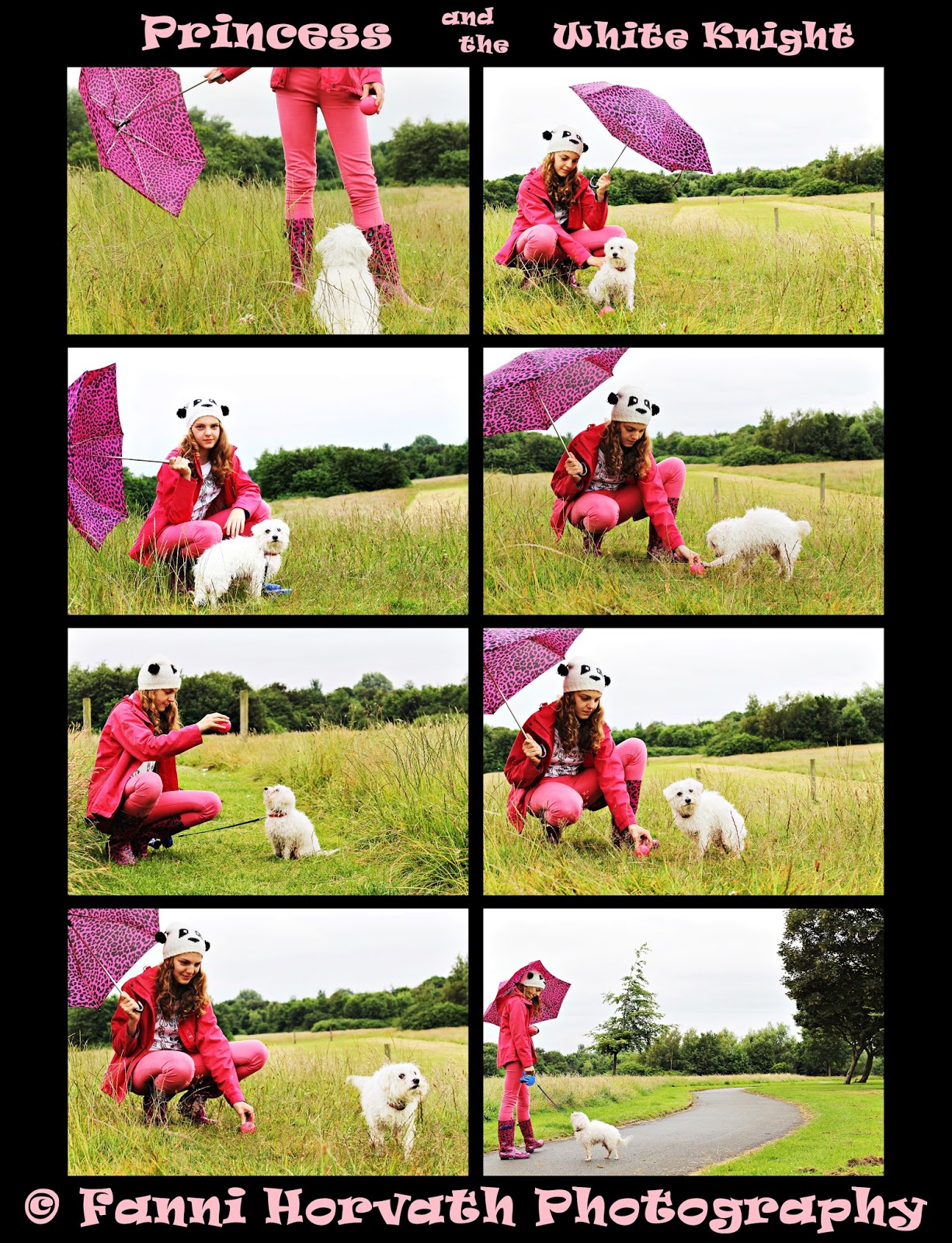Including both outdoor and indoor shooting I took about 300 hundred images as my camera was set to continuous shooting to don't miss any of the good moments. It was kind of a lengthy process till I selected the best ones. But I kind of selected the ones with same or similar compositions and arrange them in different folders, so I only had to concentrate on one type of composition and select the best ones out of them.
Outdoor
The main things that I like about these images is the matching colour of the clothes and the pattern of the boot and the umbrella, they just add interest to my images and also they really stand out, this pink is a very happy colour and the white dog also pops out from the background. The images are so peaceful due to the natural background. I love all of them, the different framings, the eye contacts or the way the dog interacts with his owner. Very genuine images and heartwarming as you can really feel the love between the two. The sky was overcasted as I waited which perfectly diffused the light.
Editorial work in Photoscape...
I didn't really have to much editing on these images, because my exposures were right but even the well exposed images are looking a little bit unflattery so I wanted to make sure the colours are deep and the image is bright enough, the contrast is better to get a more upbeat sharper outcome. And for this reason I just increased the strength of these factors.
Indoor
1. For this images I chose a different camera angle that clearly shows their position and the way they sleep next to each other. The mattress was on the floor so it was easy for me to bend over and take the image from straight above. The 55mm focal length also allowed me to zoom in and get a closer image of their faces without distracting them.
2. Now here I had a little problem with the exposure, as the decent light wasn't really enough to get well exposed images with a quick shutter speed that I've worked with, so I had two choices, either working with a really high ISO setting or use a flash. So first I tried to use a flash, but I didn't like the strong shadows that it created but obviously the images were lit better, I rather chose to work with a high ISO that as we can see make the images very noise (mainly the first one). To try and get better quality of images I asked my client to change position and I kind of moved to the side so more light hit the camera sensors and I got brighter images as a result. I also like the texture of the carpet and the pattern on the wallpaper. And the two are just so cute together.
3. What I really love about these images is the spot light that I was able to create with a use of a small led light. As the room wasn't well lit this little artificial light helped to light up my subjects and just the right places of the photos.
4. These are probably the most funniest images out of all. Having an ice cream, something that tastes so nice really caught the dog attention and wanted to have some and I was able to capture the small lasting expressions or his tongue that was out in a split second with a quick shutter speed and with the continuous shooting feature of the camera. My compositions are varied, the light was coming from the right angle and the room's furniture was perfect to help me create the contrast between the dog's coat and the background.
Presentation
There are several different presentation ideas that I have considered for my final series of images, but because my project was client led I thought creating collage out of the best selection of images would be a good way to show my work. It will just take a little bit of extra editing to it and the process isn't that hard with the software I'm going to use for it.
Editorial work in Photoscape...
Collage
So to make a collage out of my best images first i opened the photo editor software Photoscape and out of the icons on the home page I selected combine. Now after I added my choice of images I could change the way of placing them either down, side or checker. When I worked with even number of images like 8, 6 or 4 I chose the checker option and set the columns number to my choice. Which was two in this case, to get a square form.
After I resized the ratio and the preview zoom to fit it onto my screen I started to add and increase the margins both between and the outside of the images. I chose a 3x bigger outer Margin because I know I wanted to give a headline to my image and my 'business' name.
Then I clicked on Edit which opened the finished collage in a new window that will give me more options to edit the image. I realized the outer margin won't be enough for my lettering, so I increased the margins on each side once again.
Finally, when I had enough space to type on I use the text tool to add my text to the image. I chose a nice pink colour because that's a girly colour and I used an interesting letter type that I liked. I applied a different outline colour for the text and at the end I just added the piece of words and resized them, arranged them to their places.